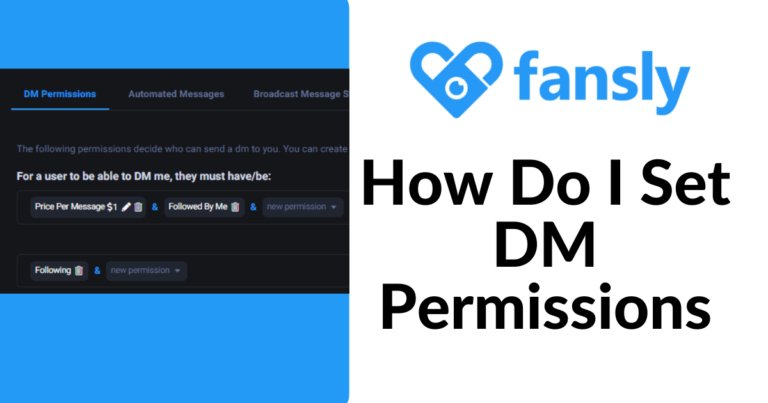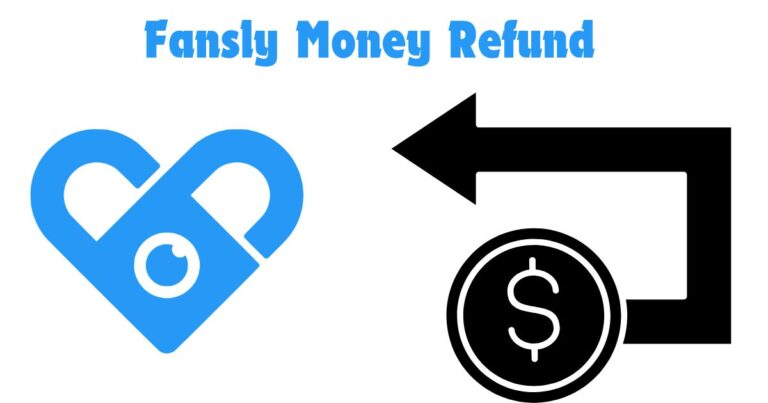How to Create a Fansly Profile Easy Guide for Beginners
Are you thinking about making money online with your content? Fansly is a great platform to do just that! Whether you share photos, videos, or live streams, Fansly helps you connect with fans who are willing to pay for your content. Come on, let’s get started! how to create your own Fansly profile in a few simple steps.
Why Use Fansly?
Before we dive in, here’s why Fansly is a great choice:
- Diverse Content Options: You can share a variety of content, including photos, videos, and live streams.
- Monetization: Fansly offers different ways to make money, like subscriptions, tips, and paid posts.
- Easy to Navigate: Fansly is straightforward and easy to use, even for beginners.
Step 1: Sign Up for Fansly
- Go to Fansly’s Website: Open your browser and head to Fansly’s website.
- Click “Sign Up”: You’ll find this button at the top right corner of the homepage.
- Enter Your Email Address: Provide an email address that you regularly check.
- Create a Strong Password: Pick a password that’s easy for you to remember, but tricky for others to figure out.
- Agree to the Terms: Review the terms and conditions, then tick the box to agree.
- Verify Your Email: Check your inbox for a verification email from Fansly and click the link inside to activate your account.
Step 2: Set Up Your Profile
- Choose a Username: Select a username that’s catchy and reflects your brand or personality.
- Upload a Profile Picture: Pick a clear and high-quality image that represents you or your brand.
- Write a Short Bio: Introduce yourself and give fans an idea of the type of content you’ll be sharing.
- Set Your Subscription Price: Decide on a subscription fee. You can start with a lower price to attract more followers and increase it over time.
Step 3: Verify Your Identity
To access all of Fansly’s features and start earning money, you need to verify your identity:
- Submit a Valid ID: Fansly requires a government-issued ID, like a passport or driver’s license, to confirm your identity.
- Upload ID Photos: Take clear pictures of both sides of your ID and upload them through Fansly’s verification section.
- Wait for Verification: Fansly will review your documents and notify you once your account is verified. This process usually takes a few hours to a couple of days.
Step 4: Personalize Your Fansly Page
- Add a Banner Image: Use a banner that matches your style or content theme.
- Organize Your Content: Create categories like photos, videos, or live streams to make it easy for fans to find what they’re looking for.
- Set Up Payment Methods: Link your bank account or another payment option to receive earnings from your content.
Step 5: Start Creating and Sharing Content
- Plan Your Content: Decide on the type of content you want to create and how often you’ll post.
- Upload Your First Post: Make your first post something special to attract subscribers.
- Engage with Your Fans: Respond to comments and messages to build a connection with your followers. The more engaged your fans are, the more likely they are to stay subscribed.
Step 6: Promote Your Fansly Profile
- Use Social Media: Share your Fansly link on your social media accounts to drive traffic to your page.
- Collaborate with Other Creators: Partner with other Fansly creators to help promote each other’s profiles.
- Offer Discounts: Attract new subscribers by offering limited-time discounts on your subscription.
FAQs
Conclusion
Creating a Fansly profile is easy, and it’s a great way to start earning money with your content. By following these simple steps, you’ll be on your way to building a successful profile that attracts fans and keeps them coming back. Remember to post regularly and engage with your audience to grow your fan base!